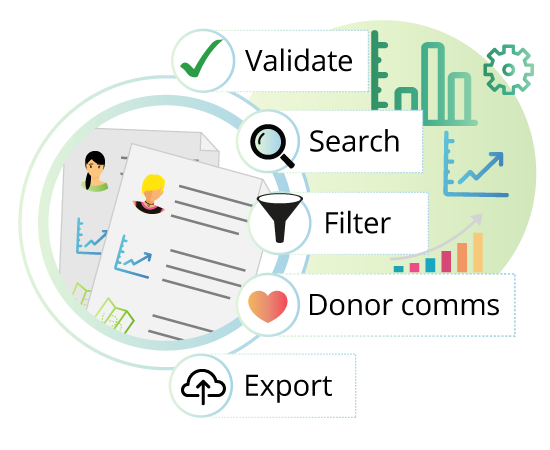See all your pledges
See your pledges as they are acquired in real time by your face to face fundraisers. See at at glance details such as which campaign the pledge is for, the amount, the fundraiser and the approval status. Never miss a pledge: Evergiving also works offline.
Open up any pledge to see a wealth of detail about your new donor. This will include sections such as donor identity details, contact details, contact consents, capture location, photos of donor if appropriate, payment details, the capture details, and even the donor's signature. Because of the layers of built in verification smarts in the app your fundraisers use, you can be sure that the data that you are seeing is as clean as possible.
Set up any type of face to fundraising campaign and capture any sort data you can think of.
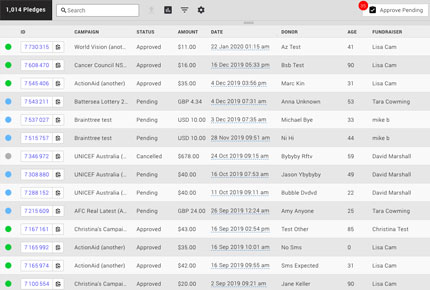
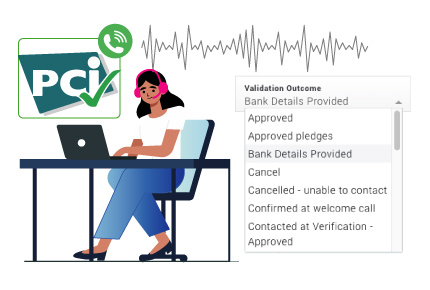
Verify your pledges
Call your donor, validate your pledges, and record the outcomes of your donor interaction against the pledge record. Validation outcomes, cancellation outcomes and call outcomes are configurable, which allows for workflows to be built to streamline your internal processes. You can use the extensive outcomes that come standard with your set up, or create entirely new ones to match your situation.
Easily edit the details on any pledge
Edits to a pledge are recorded as part of your relationship with your donor and you can see that interaction as a timeline. See which authorised team member edited which pledge detail at any time.
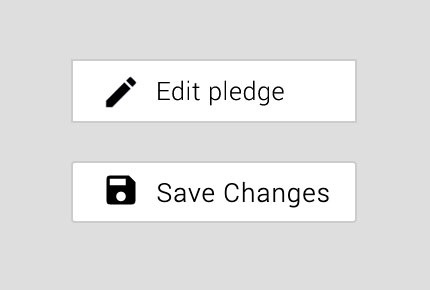

Filter your pledges
Evergiving comes with the capacity to filter your pledges and the results returned can be worked through as a set. Complex filter sets can be created to match any workflow requirement, which allows users to quickly and easily interrogate their data.
Favourite your filters
Favourites allows users to build a bank of custom filters they use frequently. With one click you can run a filter set. Set up as many as you like.
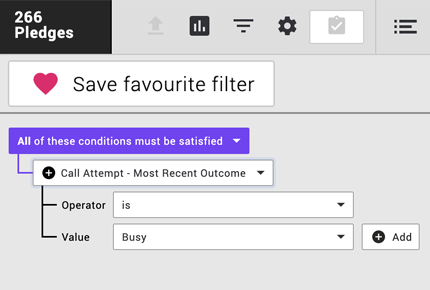
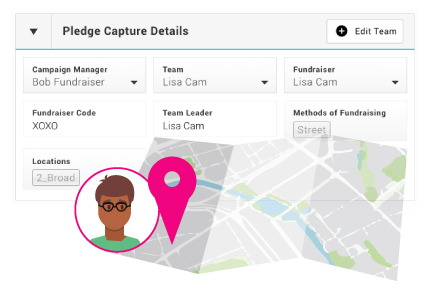
See the pledge capture details
See the meta capture details such as the fundraiser who signed up your donor, their campaign manager, their team, the time, and the date of capture. You can interrogate this data in a variety of ways to gain more insights into how to get the best results for your campaign, or to incentivate and train your fundraisers.
You can even see the geolocation of where the pledge was captured, allowing for sophisticated data driven face to face fundraiser territory management.
See the donor’s signature
Recording the donor's signature is an important part of complying with regulations. Your donor's signature is stored against the pledge record, easily accessible.
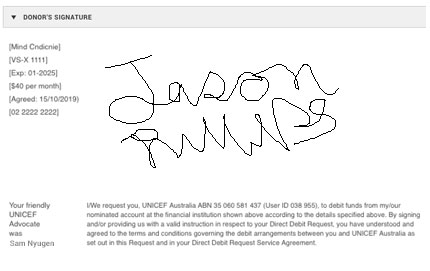
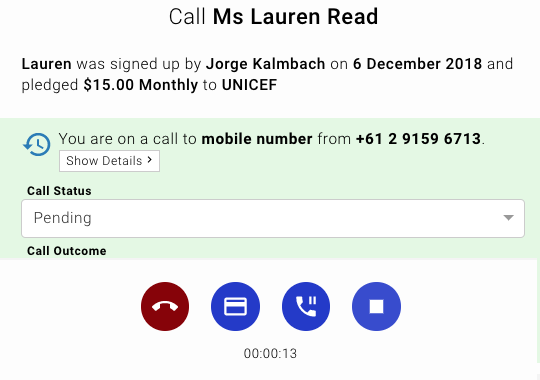
Integrated Call Center
Evergiving now has a call center on top of our powerful donor management features. Make calls to donors at the click of a button, or capture credit cards and retry payments. Evergiving phone provides a full suite of call management, call queue management, workflow management, and call recordings in app or shareable via export. Learn more about Evergiving's Call Center here.
Verification calls to donors are widely accepted as having significant impact in ensuring quality; verifying donor details captured at sign up; and reinforcing commitment or handling objectives. Begin the relationship with your new donor within the most critical timeframe.
You can set up sms templates for your agents to use as part of their interaction with the donor. You can also connect Evergiving to Facebook Messenger. Connecting Evergiving to the Messenger platform allows fundraisers to convert a visitor to your page to a donor via a phone call, in just a few clicks.
Export your pledges securely to your CRM or reporting tool
Setting up integrations with reporting tools or CRM's like Salesforce, Blaudbaud or Google Data Studio means that your can access your donor data without the need for manually importing that data into your system. See your data in real time, any time you want.
You can also track if, when and at what security level you've already exported a pledge.
Learn how you can leverage powerful platforms to amplify your campaigns.
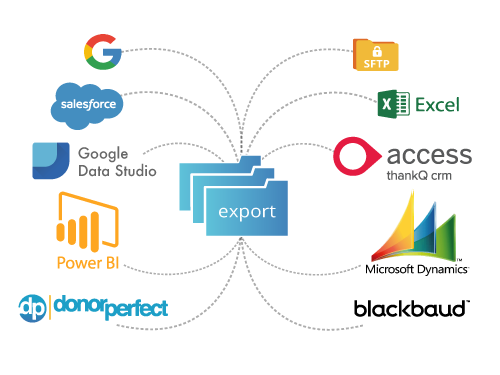
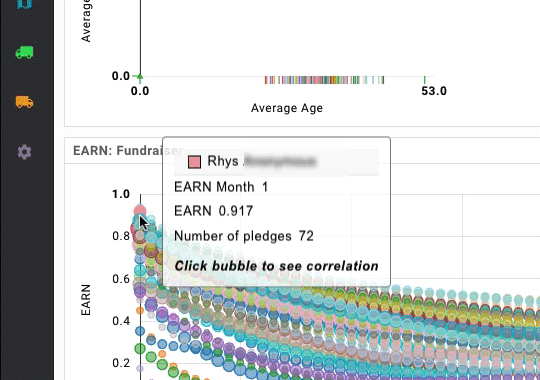
Clever retention and attrition tracking
Use the Evergiving Attrition and Retention feature to track metrics such as attrition. Breakdown attrition across any attribute, and make timely interventions, so you can build your donor retention strategies around the data.