Start a great donor relationship with smart SMS templates
- Create unlimited SMS templates for any purpose and any length
- Send SMS to any record at any time
- Send messages intelligently based on donor attributes
- Choose an SMS to send during or before a phone call
- Send SMS from your charity’s name using Alphanumeric Sender IDs*
Single part Welcome SMS are free, all other SMS will be charged per the pricing table at www.evergiving.com/pricing. This page will explain some of the some of the things you might want to consider when composing sms messages to donors.

Create SMS templates for any purpose and any length
SMS can be sent to leads, new sign ups and other prospects at any time. Agents can have and select from as many templates to send from as you like, depending on the purpose of the message.
Create your own SMS Templates
Under Campaigns > SMS you can create as many SMS templates as you like.
- Template Name - Give the template a friendly name to identify it
- Status - make the template Active (live) or Inactive
- Campaign - assign the template to a Campaign
- Conditions - you can ask support@evergiving.com to set the conditions the template will be sent. This can be almost anything - donation amount range, language etc
- Trigger - for sending via the phone console choose 'Donor Comms'
- SMS Copy - you can include merge fields e.g. First Name and any copy you like including links and even emoji 🥰
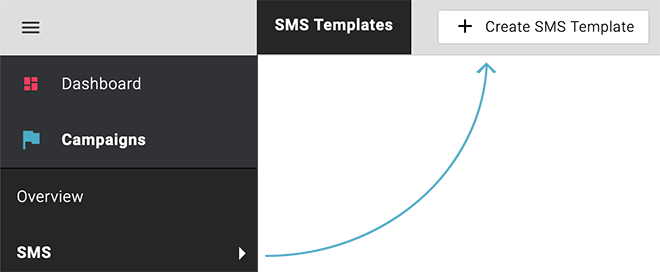
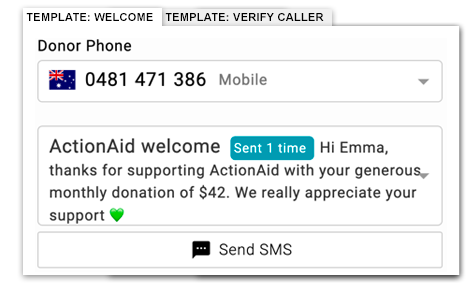
Choose from SMS Templates to send
In the phone console in Evergiving, you or your agents can choose from the available SMS (according to the conditions set) and click to send.
Composing your SMS - understanding Single and Multipart SMS, unicode and character limits
Single and Multipart SMS
You can send any length of SMS, but there's some important information on character length that will affect the price of each SMS. A single part SMS includes approximately 160 characters in the GSM-7 character set (see below), or 70 characters of text that contains a Unicode character in it.
If you want to include more characters than this then you can, it’s called a Multipart SMS. A Multipart SMS is calculated in multiples of 153 characters for regular (GSM-7) text and 67 for unicode text. In order to join the parts of the Multipart SMS together, 7 characters of GSM-7 or 3 characters of Unicode are used to carry the instructions that will stitch the parts together on a recipient’s phone. N.B. if you include a single Unicode character in the SMS copy (can happen where first names like Nguyễn are merged) then the whole SMS is sent as Unicode. Depending on the length, this can impact the number of parts and therefore the price.
Using GSM-7 to maximise the allowable characters
(a-z, 0–9, à and é, !@#$% etc)
GSM-7 is a character set that includes common latin characters and numbers, and common symbols (generally the ones above the numbers on a US qwerty keyboard). It does include some accented characters, but not all — you can check this wikipedia article for all the characters included. Please note that while still GSM-7, some characters like ‘{‘ take two characters.
Yes, you can use Unicode!
(正體字, لوحة المفاتيح العربي, ภาษาไทย, and 🥰 💚 🙏 etc)
Unicode characters are anything not in the GSM-7 character set above. Unicode characters also include emoji. Sadly they are expensive as they automatically make an SMS unicode, but we all know how much you can say with a well used emoji. If you need to use Unicode characters anyway then adding an emoji won’t affect your character allocation.
Send SMS from a word (alphanumeric sender ID)
Where supported* you can send the SMS from a word e.g. OXFAM, UNICEF, AMNESTY, GREENPEACE etc
Request an Alphanumeric Sender ID be added to any campaign by emailing support@evergiving.com. All SMS sent from that campaign will then preference the use of the Alphanumeric Sender ID. There are some rules: the Alphanumeric Sender ID must clearly and objectively identify the sender. It can include a minimum of 3 and a maximum of 11 latin alphabet letters without spaces or special characters. It can include numbers (e.g. A4UNHCR) but not exclusively.

Phone numbers
If you are sending SMS in countries that support Alphanumeric Sender IDs you will not need a phone number to send from. In countries that do not support* Alphanumeric Sender IDs you will need an SMS capable phone number in your account. In most cases there will be some paperwork required to purchase numbers with notable exceptions including SMS capable numbers with a United States country code.
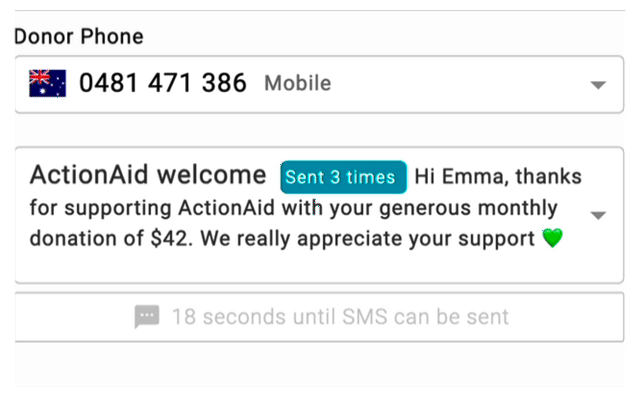
Maximum attempts and rate limiting
You can set the maximum times that an SMS from the same template can be sent to a donor; and the minimum time between re-sending the same SMS. These are by default twice, and after 20 seconds respectively.
Consent
You must ensure that SMS you are sending are transactional in nature or where marketing that you have obtained consent to send them. You can obtain consent whilst on a phone call, where consent can be recorded. Welcome SMS are always transactional as by definition they are confirmation of a transaction.
Pricing
Single part Welcome SMS are free, all other SMS will be charged per the pricing table at www.evergiving.com/pricing, including all parts of multipart welcome SMS.
*The following countries sadly do not allow Alphanumeric Sender IDs: Argentina, Bahamas, Belgium, Brazil, Canada, Chile, China, Colombia, Costa Rica, Dominican Republic, Ecuador, El Salvador, Guatemala, Honduras, Hungary, Malaysia, Mexico, Namibia, New Zealand, Nicaragua, Panama, Peru, Puerto Rico, South Africa, South Korea, Syria, Taiwan, United States, Uruguay, Venezuela.
