Integrating Evergiving and Salesforce
Take the 5 minute integration challenge
Start the donor journey straight away, by integrating Evergiving with Salesforce. Salesforce helps organisations raise more resources, streamline their fundraising programs and engage their constituents like never before.
Quick and easy integration - 'clicks, not code'
Save time and reduce the risk of errors
Increase retention
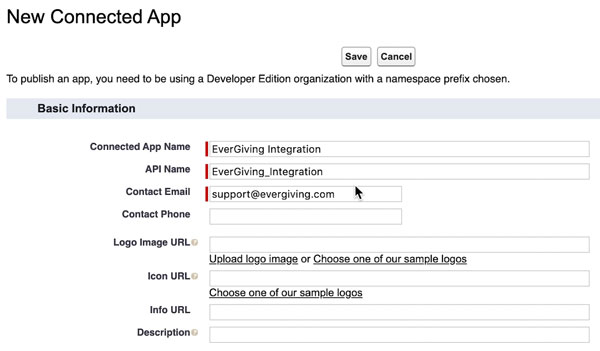
Step 1 - Create credentials in Salesforce
This is a simple, one time set up. Create a user in Salesforce for Evergiving. You’ll need the username, password and security token from it. You’ll also need to create what's called a 'connected app' in your Salesforce account. This takes a few clicks and you’ll have the consumer key and consumer secret.
Step 2 - Create a Salesforce connection in Evergiving
This is also a simple, one time set up. Fill in the credentials you created in Step 1 in to a Salesforce connection in your Evergiving account.
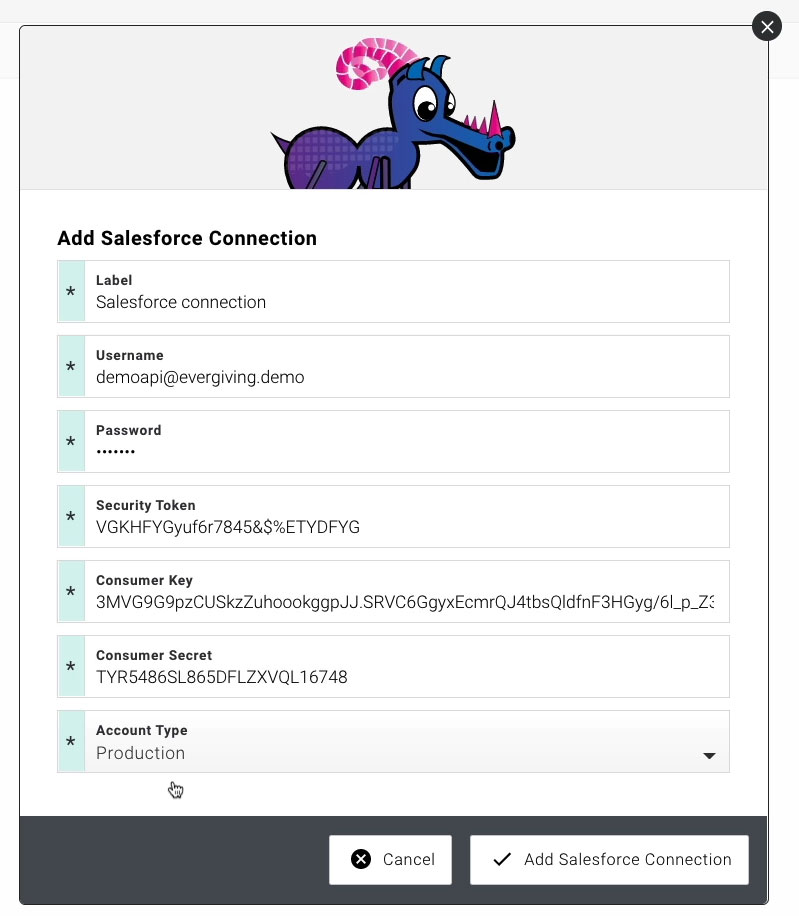
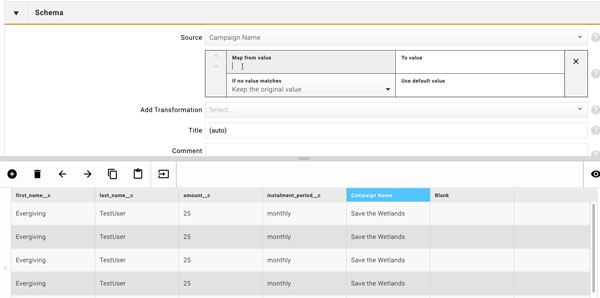
Step 3 - Map objects in Salesforce to Evergiving
This is a simple, one time set up. Create a user in Salesforce for Evergiving. You’ll need the username, password and security token from it. You’ll also need to create what's called a 'connected app' in your Salesforce account. This takes a few clicks and you’ll have the consumer key and consumer secret.
Can you beat James and KC’s 5 minute integration challenge? Jump right in and see how really easy it is, so you can enjoy the benefits of both systems.